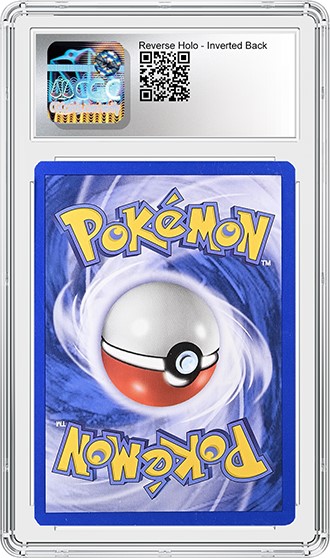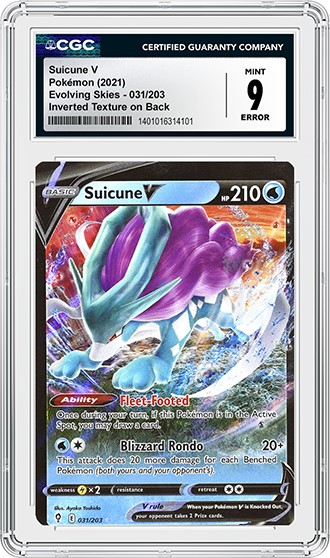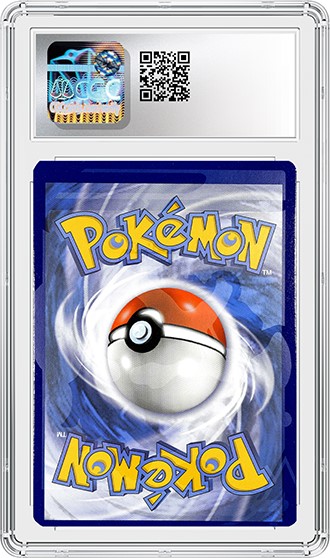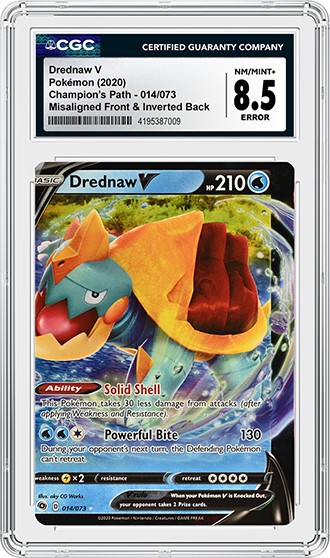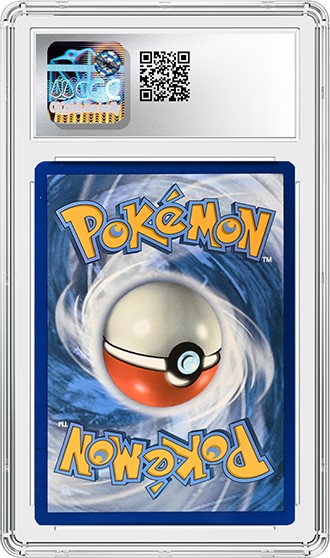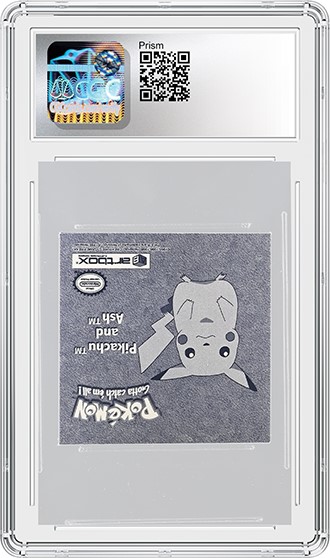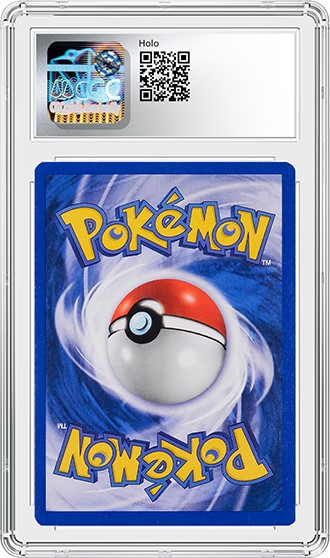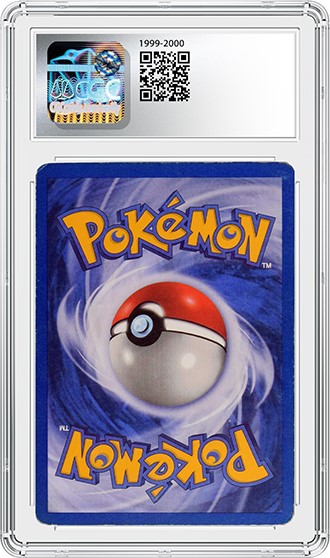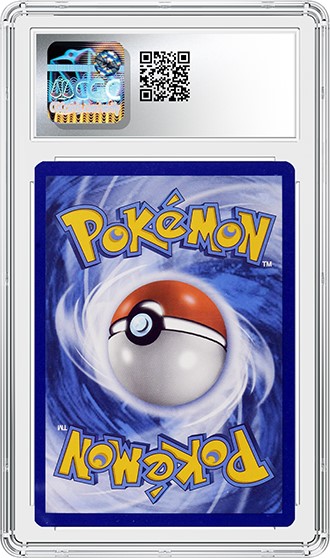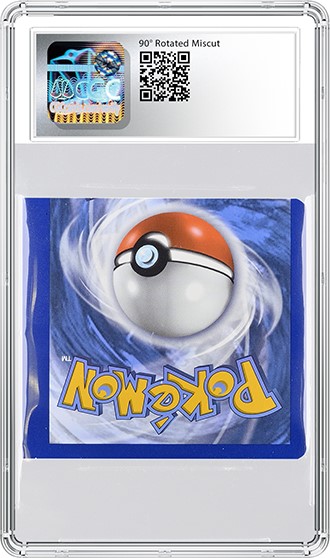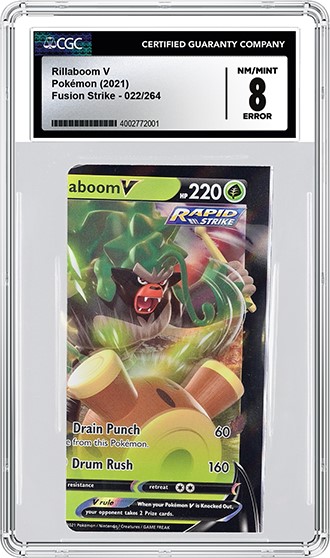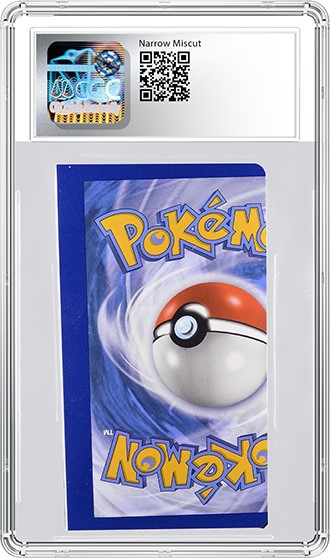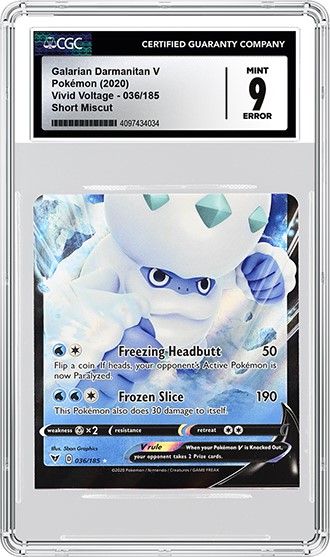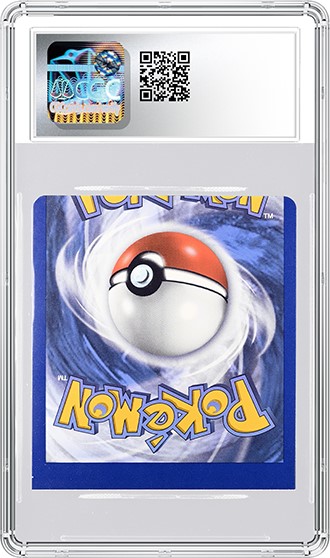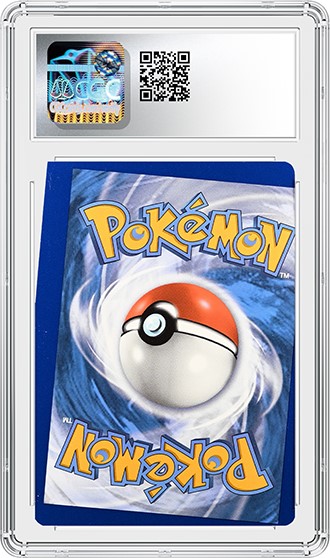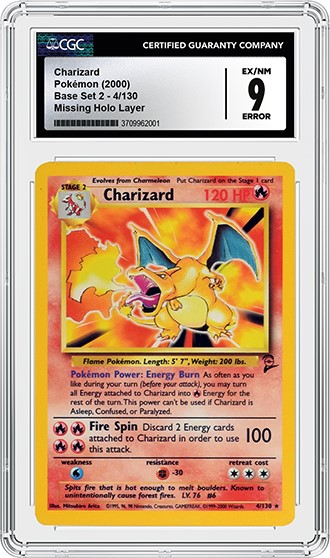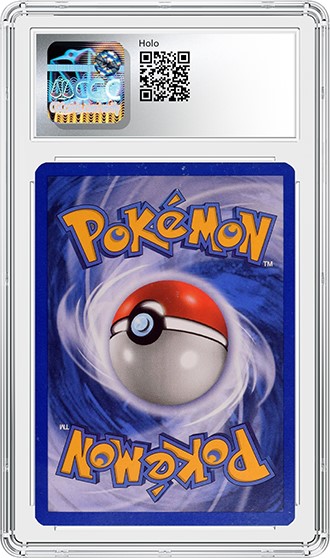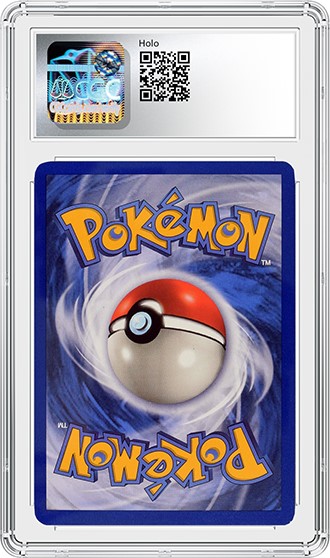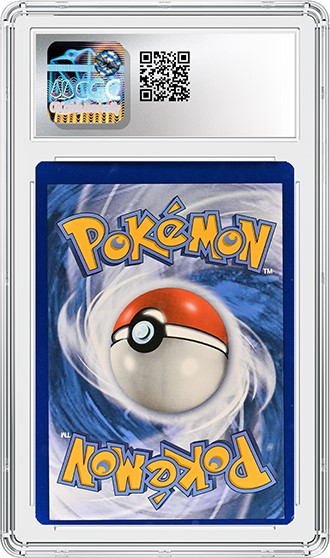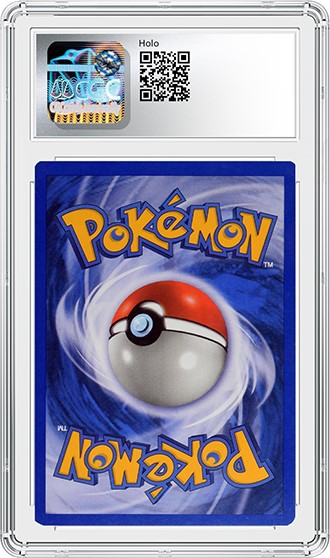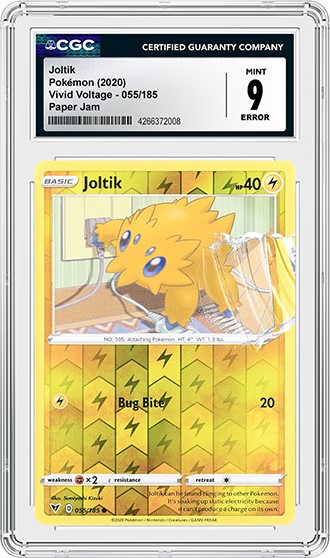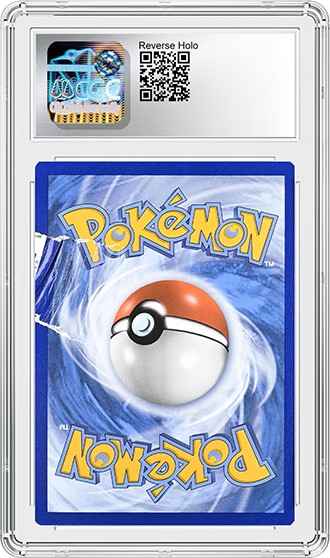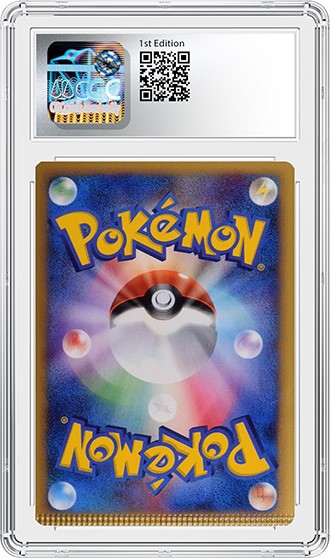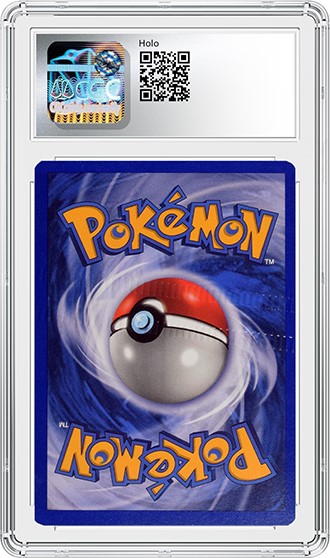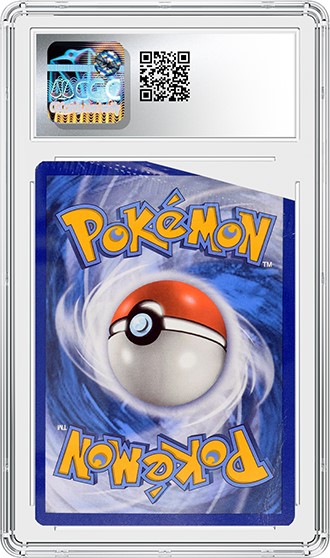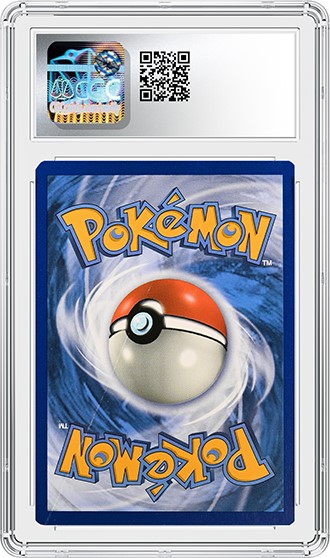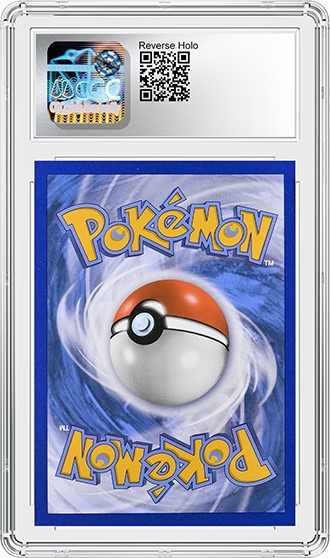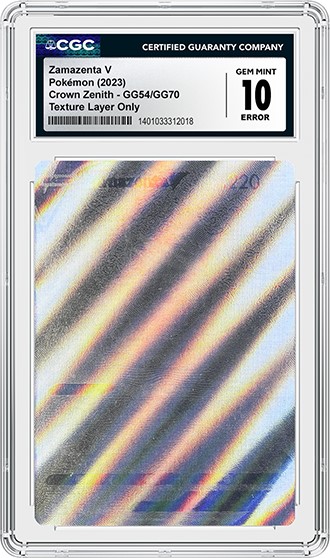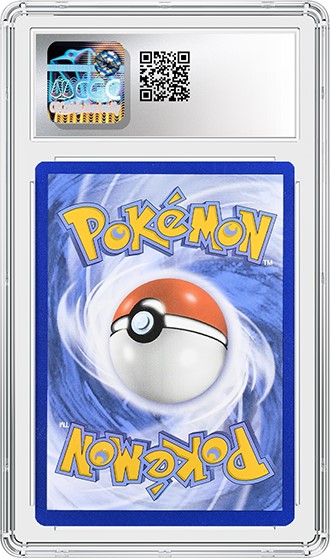CGC Cards Error Guide
Posted on 07/02/2022
By
Paul Sandler
Director of Client Success
Updated August 18, 2025
CGC Cards is the first third-party grading service to authenticate and grade major errors within the trading cards market, with the aid of advanced forensic technology. To further expand CGC Cards’ expertise in this area, the senior-most graders secured an invitation to visit a printing facility in North Carolina in August 2021. This visit helped to solidify the graders’ understanding of errors and how they occur, and also to establish connections with printing facility quality control experts who can assist with the authentication of some esoteric errors.
How Trading Cards Are Printed
Most trading cards, including Pokémon and Magic: The Gathering cards, are printed on large, room-sized offset lithography printing presses, which print in four primary colors: cyan, magenta, yellow and black. These presses cost millions of dollars and can print up to 15,000 sheets of cards per hour. The printed sheets typically have 100, 110 or 121 cards on each. This means that one press alone can print up to 1.8 million cards per hour!
Modern offset lithography printing uses a thin, metal printing plate to begin the process, and a different printing plate is required for each color. First, the desired image to be printed is transferred photographically or lasered to the printing plate. Next, the parts of the plate from which the image is printed are coated with a clear varnish called lacquer that attracts ink. The rest of the plate is coated with gum so that it attracts water.
The metal printing plate is then curved around a printing cylinder that dampens it with water and then brushes it with ink. Of course, only the lacquered parts of the plate will pick up ink while the other areas do not. The inked plate is then pressed against a soft rubber cylinder, known as a blanket cylinder. This results in a mirror image of the design printed on the blanket cylinder. When the blanket is then pressed into the card stock, the design for that color is transferred to the sheet.
With such high-speed presses and numerous color layers, as well as complicated cutting machines, mistakes are bound to happen and escape…
Types of Error Cards
Explore the numerous different types of error cards, and find out how these errors occur in the printing process. Examples are shown for most error types.
1, 2, 3 Square Corners and Square Cut
 |
 |
 |
 |
| A Pikachu from Sword & Shield with 2 Square Corners and a Square Cut Professor's Research from Celebrations. Click images to enlarge. |
|
During the process of producing a trading card, sheets are first cut into card-sized rectangles with pointed corners. To create rounded corners, the points are then removed in a separate process using a die cutter. When a card misses this step on any of its corners, it becomes one of these four types of errors. Please note: Due to the overwhelming number of not-factory-cut (NFC) Square Cut cards from the Wizards of the Coast (WotC) era, CGC Cards will not grade any Square Cut examples without a proven provenance back to a WotC employee.
Additional Ink
 |
 |
 |
 |
| A 1st Edition Fossil Lapras with Additional Ink on the front, and a 1st Edition Jungle Vaporeon with Additional Ink on the back. Click images to enlarge. |
|
Occasionally, extra ink will make its way onto a printing plate or the rollers used to move the sheets, causing a card to have a splotch or area of ink where it should not be. This is also sometimes called toning when it has the appearance of the back of the 1st Edition Jungle Vaporeon above.
Albino Back
Albino Back is an extremely rare error that occurs when the back of a card only receives black ink during the printing process. The cause of this error can be twofold: either color ink was not loaded into the printer, or the printer itself malfunctioned. The only known Pokémon examples (besides the Grayscale Pokéball filler card from the WotC era) are modern cards from the SWSH era. So far, examples found include Energy cards that were found in Rebel Clash booster packs in the 2020 Trainer’s Toolkit, as well as Sword & Shield Base set Commons/Uncommons and Vivid Voltage reverse holos. Note that the border is still blue on these cards because it is printed in a separate step from the actual design.
Alpha Cut Corners
This error is exclusive to Magic: The Gathering. Sometimes, 4th Edition or Revised cards will come with the more rounded corners usually reserved for the Limited Edition: Alpha set. This is likely due to the wrong corner-rounding dies being used on a small batch of cards.
Blank Back
Typically, the backs of trading cards are printed first. This is a rare error that occurs when a plain sheet without a back printing is used to print the fronts of cards.
Double Printing / Triple Printing
 |
 |
 |
 |
| A Portuguese Feraligatr from HeartGold and SoulSilver that was Double Printed and a Drover the Mighty from Jumpstart that was Triple Printed. Both are likeley “Make-Readies.” Click images to enlarge. |
|
As the names imply, these rare errors occur when a sheet of cards is printed twice or even three times before being cut and placed into packs. It is doubtful that this error occurs naturally, and it is probable that many of these errors are in fact “Make-Readies.”
Make-Readies are press check sheets that are used to help with printing press alignment and ink levels. Rarely, one of these sheets of cards makes its way to the cutting area and is released into packs. Double and triple printing errors are exceptionally rare in Pokémon, although for Magic: The Gathering, many were unintentionally released in Jumpstart packs in 2020. The Drover of the Mighty triple printing above is one of only two such errors graded by CGC Cards so far.
Double Printing, One Side Blank
This printing error is significantly rarer than the Double Printing error. As of July 2025, only two known Pokémon TCG sheets have exhibited this specific error: a 2016 Pokémon XY Evolutions “Mewtwo Mayhem” theme deck and a sheet of 2023 German Crown Zenith V holographic cards.
Usually, card stock is initially printed with the back design on the correct, non-foil side. However, if the sheet is erroneously fed into the printer upside down for the second pass, the front image is printed on the same side as the back, leaving the other side completely blank!
Double Stamped
Certain cards, such as Magic: The Gathering rares or Pokémon prerelease promos, have special foil stamps applied to them. When these stamps are accidentally applied twice, an error is created. The Magic: The Gathering card above features two stamped Planeswalker symbols in the bottom right of the art box.
Doubled Holo Pattern
This is an exceptionally rare error caused not at the printing facility, but at the holographic foil-producing company. On the Kangaskhan above, the design in the holofoil is very clearly doubled.
Foil Back
 |
 |
| A Planar Incision from the 2022 Kamigawa: Neon Destiny set with a Foil Back error. Click image to enlarge. |
|
Most trading card games feature special foiling treatments on some cards in order to differentiate those cards within a set — 99.9% of holofoil cards feature that foiling on the card’s front. The only exception in Pokémon, for example, would the Japanese “Trade Please” promo from 1998 which has a Cosmos Holo back.
There are no such examples in Magic: The Gathering, yet CGC recently received a Planar Incision from the 2022 Kamigawa: Neon Destiny set with this amazing error. All cards in MTG sets typically come in foil and non-foil variants. In this case, the sheet this card was printed on was inverted when it was printed. Therefore, the back of the card is foil instead of the front! This error also seems to have happened recently with Pokémon reverse holo cards, but none have been submitted to CGC as of yet.
Fold Over / Printed Fold Over
The printers used to manufacture trading cards are school bus-sized marvels of modern machinery, printing hundreds of cards per second. The cards are typically printed on sheets of 110 individual examples with some extra paper (called selvage) around the edge of the sheet. Very rarely, the corner of the sheet may fold over onto the card after it is printed but before the cutting stage.
The card is then cut as normal, but with the folded part protected from being cut off and discarded as it should be. These very rarely escape from the factory as they are an error type that is likely to jam the printing, cutting or packaging machinery and therefore be discovered and destroyed.
Typically, when a Printed Fold Over error occurs, an uncut sheet or individual card gets jammed in the machinery during any one of the printing, cutting or packaging processes. These errors are usually discarded and rarely escape into packs, but it sometimes happens. For example, this Glimmet’s back was printed correctly. However, prior to the card being printed, a corner of the cardstock sheet folded over the intended card area and obstructed the print process. The fold remained in place during the cutting stage, preserving the misprint and preventing the affected area from being trimmed away. When unfolded, the resulting card is significantly larger than the standard card, highlighting the extent of the error.
Harry Potter Back / Wyvern Back / MTG Back
Many of the facilities that print trading cards print numerous types of games. The backs are typically printed first, so occasionally, a sheet is selected with the incorrect back for the front of the cards being printed. These are usually caught in quality control, but very rarely escape into the wild! All three known types are pictured above: A Magic: The Gathering card with a Harry Potter back as well as one with a Wyvern back, and a Pokémon card with a Magic: The Gathering back. For more info on the Growlithe shown above, click here.
Holo Splice / End of Holo Roll
Rolls of holographic foil supplied to trading card manufacturers are either laminated to the card stock before receiving or when the roll arrives at the printing facility. When the end of a holographic roll is reached during the printing process, the card stock must be spliced to a new roll. This is typically done using a strip of brightly colored tape that joins the two rolls together.
Uncut TCG sheets that have this splice tape attached to it are meant to be discarded during quality control. However, sometimes these sheets make it through the production line and are used to create finished cards. Read more about this interesting error here!
 |
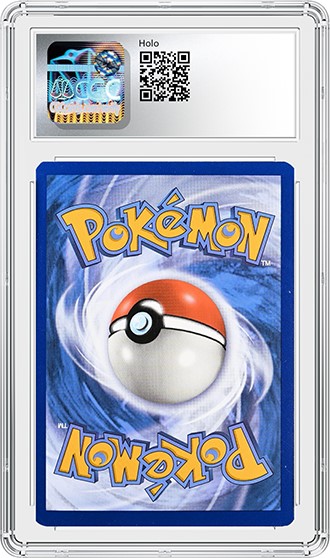 |
| This Melmetal from Pokémon Go is missing the holofoil layer from the top half of the artwork upwards. Click images to enlarge. |
|
When the holofoil roll runs out mid-production and a new roll is not spliced to the sheet, a dramatic error (like the Melmetal above) occurs. It is holo on most of the card, but the holofoil layer runs out halfway through the artwork! This error would be far less noticeable if the holofoil sheet had run out in the text area, since the holofoil is mostly hidden by the opaque layer and ink in that area.
Incomplete Texture / Misaligned Texture / Missing Texture
The Black and White: Next Destinies set was the first to feature cards with textured surfaces. These proved extremely popular, and textured cards have been a major part of Pokémon since then. Occasionally, issues with this process arise. For example, part of the texture may not be properly applied (Incomplete Texture), the texture may be in the wrong position (Misaligned Texture) or it may be absent altogether (Missing Texture). All three of these types of errors are highly sought after. One must be wary of cards with Missing Texture, however, as most counterfeits share that same quality.
Incorrect Holofoil Layer
Japanese Pokémon cards are well-known for their extremely high quality. Every aspect of the production process is typically nicer on Japanese cards than English. However, VMAX Climax saw quite a rare error occurred in the Japanese factory. It appears that at least one sheet of regular holo cards, which are supposed to be printed on “Line” Holofoil with vertical lines on it, was instead printed on the plainer “Mirror” Holofoil typically reserved for higher rarity cards!
Incorrect Name
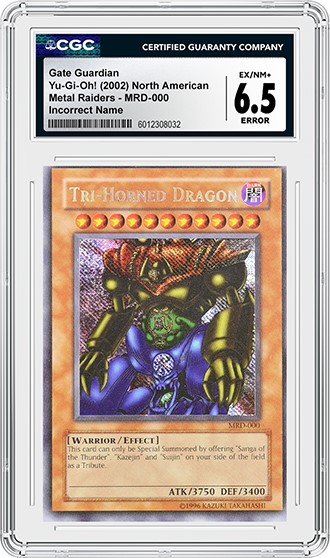 |
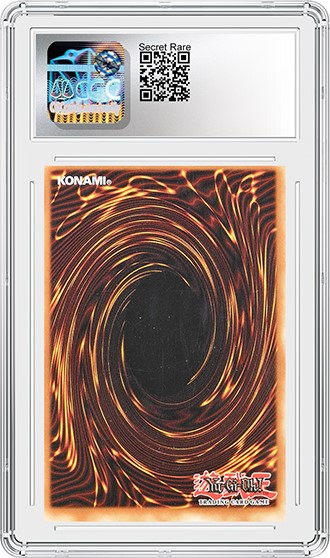 |
| A Gate Guardian with "Tri-Horned Dragon" erroneously printed in the name slot. Click images to enlarge. |
|
This is an interesting error that is mostly associated with Yu-Gi-Oh! cards. In this case, the wrong foil stamp die was used to stamp the name of the card, leading to this Gate Guardian being incorrectly labeled as a Tri-Horned Dragon.
Insufficient Ink
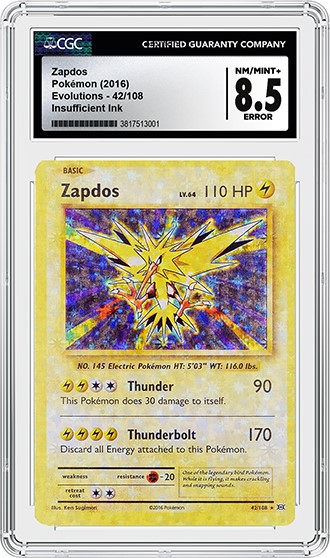 |
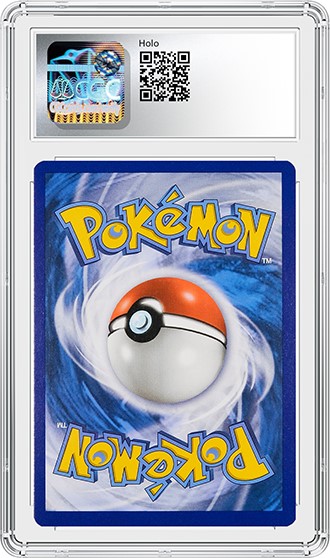 |
| A Zapdos from Evolutions with Insufficient Ink on its white opaque layer meant to block the holofoil from showing over the entire card. Click images to enlarge. |
|
This error occurs when the printer is running low on ink. While CGC Cards does not recognize so-called Holo Bleeds, the graders did recognize the clear insufficient ink error on this Evolutions Zapdos holo card. The white opaque layer meant to hide the holofoil pattern from bleeding through the yellow parts of the card is nearly missing on this example. The small amount of ink that was applied allowed far more holofoil pattern through than intended.
Inverted Back
 |
 |
| This Miasmic Mummy from Jumpstart has an Inverted Back. Errors were quite common on this set. Click images to enlarge. |
|
Technically, these should probably be called inverted fronts as the backs of cards are usually printed first. However, inverted back is the name the collecting community has given these types of errors, which are very popular.
Inverted Back & Texture
 |
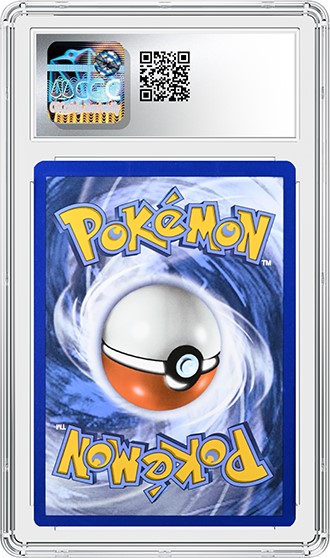 |
| The texture on this Zamazenta V is inverted, with the texture of the Flying Pikachu V from the same set. Click images to enlarge. |
|
This is a fun error type! Look closely at the front photo above (specifically at the Celebrations logo) and see that the texture is inverted, and the texture is that of the Flying Pikachu V from the same set.
This error occurred when a sheet with normally printed backs was placed into the printer backwards. Because of this, the regular printing of the front of the card is upside down with relation to the back. The sheet was then flipped around the right way with relation to the properly oriented back of the sheet, and the texture was therefore applied upside down with relation to the inverted front of the card. Please note: “Inverted Back” is the commonly accepted term in the marketplace, which is why CGC Cards uses it, but technically, most trading cards have their backs printed first, so it is the front of the card that is actually inverted.
Lastly, the card entered the cutting machines properly oriented to the back of the card, not the front. This caused the front of the card to appear to be miscut. This effect occurred because the sheets on which Pokémon cards are printed have more selvage on one side than the other, which pushed the design into the blades.
Inverted Holo Layer
Most types of holofoil used in trading card games do not exhibit a distinct directional orientation. However, some holofoil patterns do possess a clear directional flow, which can occasionally result in unique printing errors such as the one observed here.
In this case, the holofoil pattern was correctly aligned relative to the card's back, which is typically printed first in the production process. However, during the next stage, the sheet was inadvertently fed into the press in reverse, causing the front artwork to be printed upside down in relation to the holofoil pattern!
Inverted Stamp / Misaligned Stamp
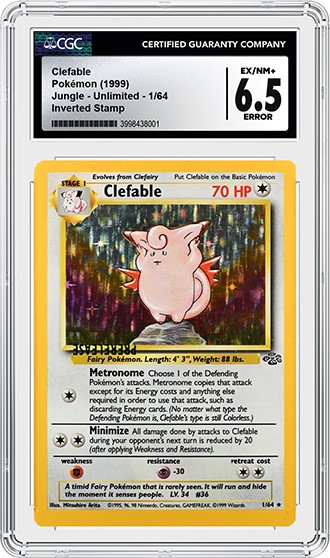 |
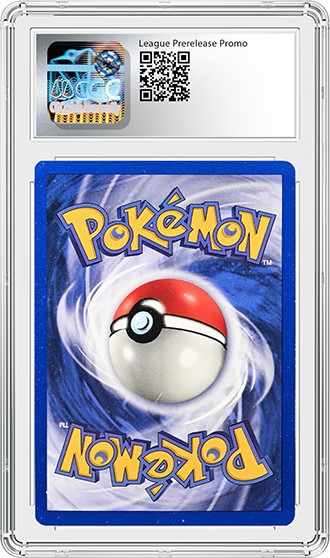 |
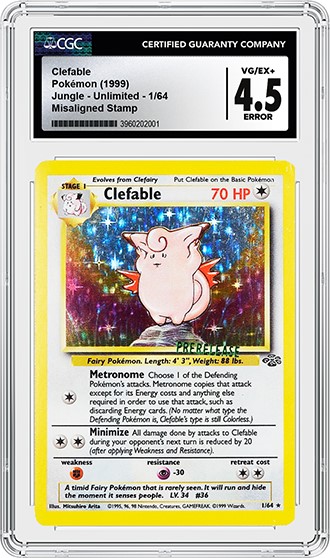 |
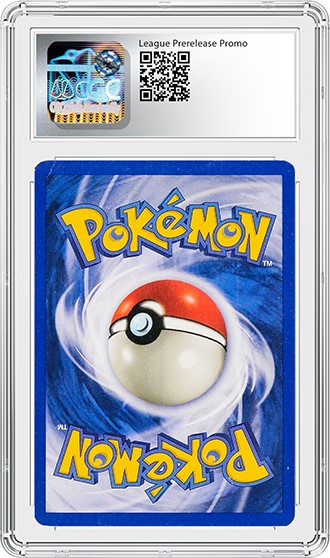 |
| Two Prerelease Clefables, one with an Inverted Stamp (top) and one with a Misaligned Stamp (bottom). Click images to enlarge. |
|
Cards are sometimes stamped with foil text in order to signify a special release like a show, Prerelease event, or for a special gift for staff. When the sheet of cards to be foil stamped is fed into the foil embossing machine upside down or misaligned, an error like those seen on the two Clefables above can occur. The foil stamp can be inverted and on on the wrong side of the card, or the stamp is simply in the wrong position. Occasionally, these errors make it out into the marketplace where they often command a large premium.
Inverted Texture on Back
This is an extremely interesting error that has (so far) only been seen on a single type of card — Evolving Skies V holo Pokémon cards. This error occurred when a fully printed sheet of cards was loaded upside down and backwards into the printer that applies texture on top of the regular CMYK print layers. Therefore, the texture was not only applied onto the back of the card, but it was also inverted. Because of this, the texture is of a different card — in this case, a Garbodor V.
Misaligned Foil
This type of error is most observed on Yu-Gi-Oh! cards, which frequently utilize additional foiling for elements such as the card name and artwork frame. In this instance, the foil stamping die was misaligned relative to the printed artwork, resulting in the card name being applied lower than intended.
Misaligned Front & Inverted Back
This complicated error occurs when multiple production missteps happen in sequence. Initially, the back of this card was printed correctly. However, when printing the front of the card, the uncut sheet was mistakenly fed into the printing machine backwards. Because the fronts of uncut sheets often have more selvage — unusued margin space — when a sheet is reversed during printing, the front images become inverted and misaligned.
Usually, these error cards are cut in alignment with the front side, resulting in a centered front and misaligned back. However, this sheet was reoriented before it was cut, aligning the cutter with the back of the sheet instead of the front. This final mistake caused the front to appear both inverted and misaligned in relation to the correctly-positioned back.
Misaligned Front & Wrong Back
This error closely resembles the previous one and occurred through a similar sequence of missteps during production. However, what sets this misprint apart is the nature of the card series involved — each card in the set features a unique back design. As a result, when the sheet was improperly oriented during printing, the front of the card was inadvertently paired with a back design that was never intended to accompany it, creating a mismatched (and highly desirable) error.
Misaligned Print Layer
This error occurs when there is a registration issue during the printing process. That means that either the sheet is not quite in the correct location within the press, or the press itself is mis-calibrated for a particular color. Both problems can lead to numerous issues that can have vastly different appearances.
For example, the misalignment of the white opaque layer relative to the card art shows up as a card with a holo box in the wrong location like on the Fossil Gengar above. It is not the holofoil itself that has shifted, but merely the white opaque layer meant to obscure the holofoil in the correct areas.
A misalignment on a specific color plate might lead to the colors not blending properly like on the Starmie, which has the yellow ink layer very dramatically shifted to the right.
Lastly, this error can also show up as a misalignment between the two black layers on a card (the first being made up of the three primary colors: cyan, magenta and yellow) as seen on the Exeggcute above. This type of misprint is most noticeable in areas where the black print must be centered, like the Energy and Set Symbols. On this card, the black layer is shifted strongly to the left. This error is particularly plentiful on commons and uncommons from the Ultra Prism set.
Misalignment
 |
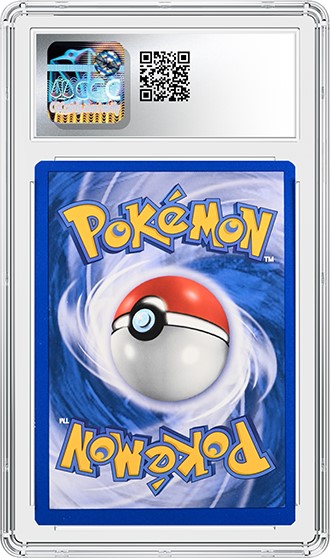 |
| A Blaziken ex from the Italian EX Crystal Guardians set with a major misalignment error. Click images to enlarge. |
|
Misalignment errors occur when the registration of the front and back printings is not correct. This error type does not get much more dramatic than the example pictured above, from the Italian EX Crystal Guardians set. The back was printed normally, but the front of the card is off by nearly half. Che Bello!
Miscut, Minor Miscut, Major Miscut
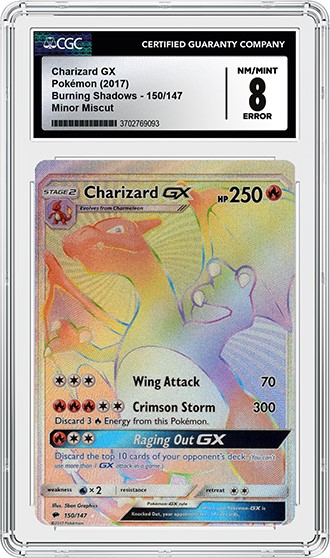 |
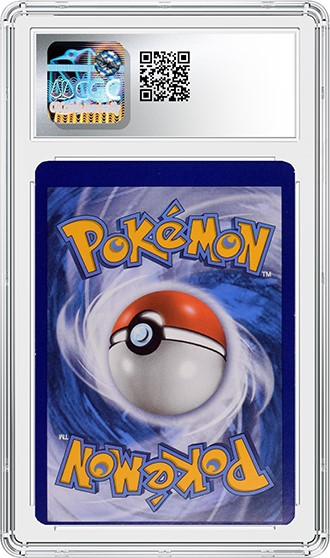 |
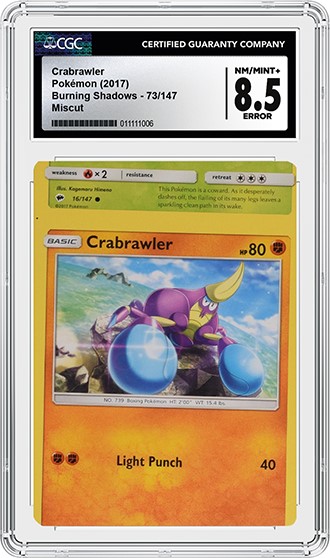 |
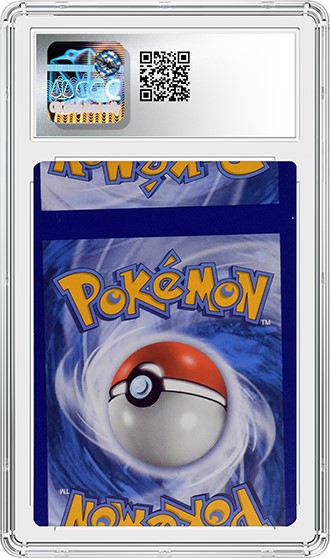 |
A Minor Miscut Charizard GX from Burning Shadows and a Miscut Crabrawler from Burning Shadows. Click images to enlarge. |
 TB20220204104259061.png) |
| A Major Miscut Diglet from the 1st Edition German Base Set. Photo courtesy of Joe P. @regigigagod on Instagram. Click image to enlarge. |
Miscuts are the most popular type of error submitted to CGC Cards. They are obvious errors even at a glance, and they are relatively common compared to most other error types. Minor Miscuts are those showing at least half of one alignment dot in a corner or a card missing some of the design but not yet showing another card. Miscuts show part of at least one other card. Major Miscuts show part of at least two other cards.
Miscut & Inverted Texture
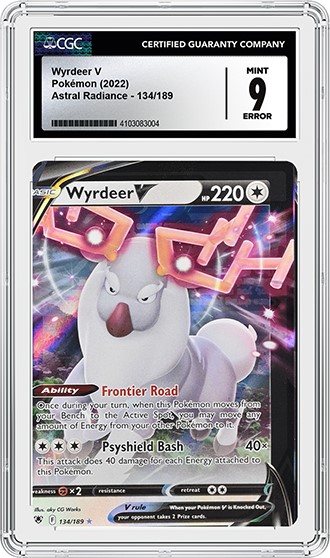 |
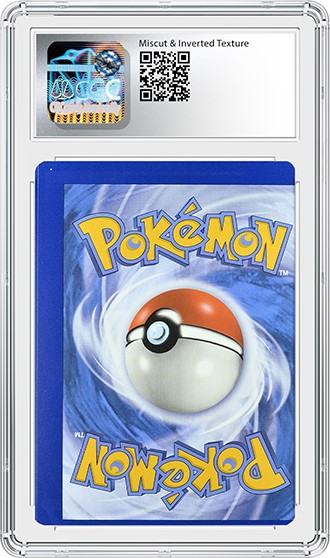 |
| This Wyrdeer V features the inverted texture of Oranguru V from the same set, and the card is also miscut. Click images to enlarge. |
|
This error is extremely rare and is also quite dramatic. It occurred because the sheet of cards was loaded into the texturing machine upside-down after the fronts and backs of the cards were printed normally. After the texture was added, the sheet was then also cut upside down. Because the texturing and cutting were done in the same orientation, the texture is in fact properly placed on the card, but is inverted.
Additionally, because the sheets are randomized, the card has the texture of a different Pokémon on it. Lastly, because the sheet was cut backwards, both the front and back printings themselves are misaligned and appear miscut. This is caused by the fact that the sheets on which the cards are printed have more selvage on one side than the other, and are therefore not perfectly centered. When cut upside down with blades oriented to cut normally-oriented sheets, the result is that the cards are miscut.
Other Types of Miscuts - 90° Rotated Miscut, Narrow Miscut, Short Miscut and Twisted Miscut
Many different issues can occur during the cutting process, and CGC Cards will add new types of miscuts to better describe those being submitted. A 90° Rotated Miscut occurs when a card enters the corner rounding die rotated 90 degrees. For example, on this Crabominable V, the left side of the card was likely in the position the bottom of a card would normally be. The right side of the card then completely missed the corner rounders, and therefore shows some extra selvage from the edge of the sheet.
A Narrow Miscut, like the Rillaboom V above, occurs in a similar manner. In its case, the card entered the corner rounding step oriented properly but slid too far in. Therefore, the left side of the card was outside of the die and cut off, while the right side was not affected as it was not in its normal position. This also left some extra selvage that would normally be removed.
A Short Miscut occurs in much the same way as a 90° Rotated Miscut. However, instead of rotating and being incorrectly positioned, the card entered the corner rounding die oriented properly but shifted too far to the top or bottom. On the card pictured above, this caused the top part of the card to be cut off with rounded corners while the bottom border is extra thick and has two square corners. The reverse is also likely possible, with a bottom cut off and the top part of the card with extra selvage.
Lastly is the Twisted Miscut like the Sylveon GX from Hidden Fates above. This card entered the corner rounding machine at an odd angle, resulting in three of the rounded corners being misplaced, and the top right corner missing the process altogether!
Missing Holo Layer
This is a very rare error that would typically affect an entire sheet of cards. If the incorrect card stock (one without holofoil laminated to it) is selected to print holo cards, then the cards of course come out nonholographic. This can also occur if the holofoil layer is not properly laminated to the card stock or if the step was missed entirely. CGC has seen numerous examples of this error type from the Shadowless Base Set, as well as the non-holo Base Set 2 Charizard pictured above. Read more about the extensive authentication process of this particular error Charizard here.
Missing Holo Pattern
These are an unusual error where the typical holofoil pattern is absent. A few (like the Fossil Zapdos above) have been noted from early WoTC sets. This card also features an incorrect holo cutout in the top-left corner, which is found on all 1st Edition English examples (and therefore is not mentioned on the label), and perhaps half of Unlimited examples as well before it was finally corrected.
Missing Print Layer / Layers
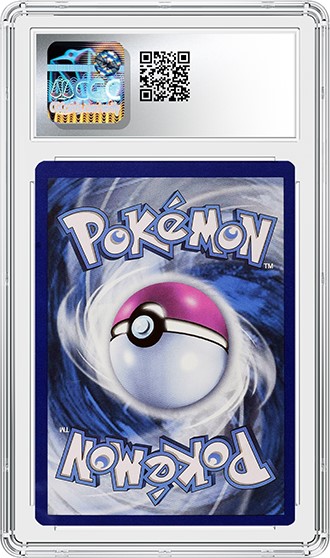 |
 |
 |
 |
| A Ninetales from Rebel Clash missing one Print Layer and a 2020 Metal Energy missing two Print Layers. Click images to enlarge. |
|
A missing print layer occurs when a sheet of cards passes through the printer without receiving all four of the CMYK colors it should. This can occur if ink isn’t properly loaded into the printer or if the printer has a technical fault partially through printing a sheet.
When these sheets are not scrapped as they should be, errors can make it into packs. The two cards pictured above are missing the yellow ink layer and red and yellow ink layers, respectively. Sun-faded cards can appear very similar to the example missing yellow and red ink layers. However, under UV light, sun damaged cards have lost all of their normal UV properties whereas the UV reactions are completely normal on errors like this one.
Obstruction / Retained Obstruction
 |
 |
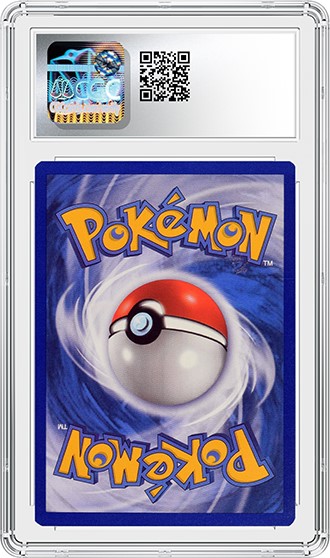 |
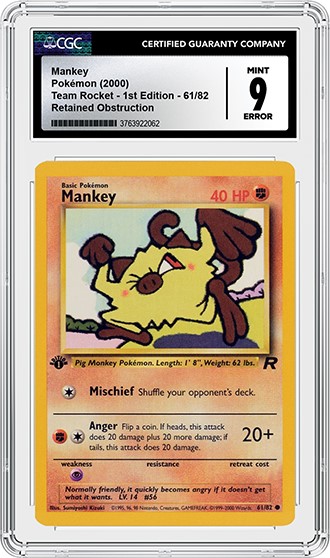 |
| A Steenee from the Sun & Moon set with an obstruction on its back and a Retained Obstruction error on a 1st Edition Mankey. Click images to enlarge. |
|
Occasionally, when the ink is transferred from the printing plate to the blanket, a piece of debris can get stuck to either the blanket or the sheet of cards being printed, and block ink from reaching the surface of the card like on the back of this Steenee from Sun & Moon. When the obstruction-causing debris is transferred to the card with the ink and is retained within the card itself, it is known as a Retained Obstruction like on the back of the above 1st Edition Mankey (below the "ON" in Pokémon).
Off-center
Off-center errors are among the most common printing anomalies in TCGs. While these errors do not typically display alignment or registration marks — often found in the corners of more severe miscuts — they are still characterized by noticeably uneven margins. For example, this Charizard’s centering is significantly off. Any further deviation would likely qualify the card as a minor miscut rather than simply an off-center error.
Offset Printing
This is a rare error that creates the appearance of multiple “ghost” images on a card, like the Entei pictured. This likely occurred when either a loose printing plate or blanket shifted while applying the image to the blanket, imparting a few light impressions from the plate to said blanket. When it was then used to print a sheet of cards, that extra ink can be seen as multiple light images behind the main one.
Paper Jam
Paper jams are very interesting errors that occur in the factory after the card is printed, but before it is cut from the sheet. This is still considered an error by CGC because it occurred before the card was cut from the sheet and does not affect the final grade of the card. The front of this Joltik is crumpled, torn and pushed towards the center, clearly indicating that the card was caught in some piece of machinery. When the card was cut, some of the selvage was included in the final card.
Partial Crimp / Crimped / Crimped and Cut
When cards are packaged, they are surrounded by the pre-printed booster pack art foil that is then heat sealed around the proper quantity of cards to become a pack. Sometimes, this process can go wrong, and a card or cards can slip forward or backward and come in between the crimper’s heat-sealing mechanism.
When this happens, the intricate design of the crimping machine is imparted into the card. If only a portion of the crimp is seen on the card, it will earn the Partial Crimp designation. When the entire Crimp can be seen, the card is simply called Crimped. Lastly, the crimping machine can sometimes even cut a piece off the card. When this happens, CGC Cards labels it Crimped & Cut like the Porygon2 above.
Pinched Layer
 |
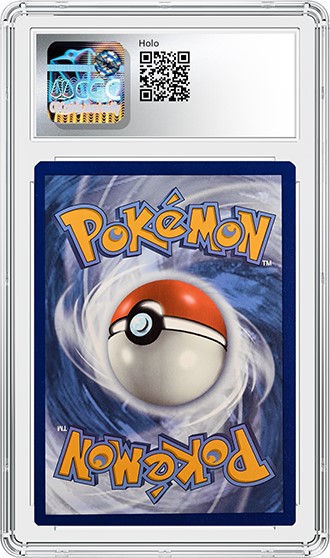 |
| A Rillaboom from Shining Fates with a Pinched Layer running vertically down the front of the card. Click image to enlarge. |
|
Sometimes, when the holofoil is being laminated onto the cardboard stock, a small wrinkle can form where the holofoil bunches up. This causes a raised line on the card that shows only on the holo side of the card. This should not be confused with a card that has roller damage from the packaging process, which will show as two vertical indentations on both the front and back of the card.
Printer Hickey
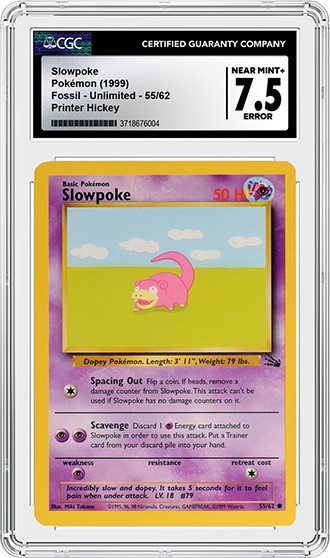 |
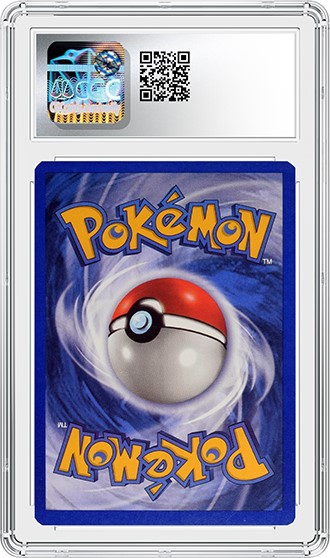 |
| A Fossil Slowpoke with a large Printer Hickey in the top right of the front of the card. Click images to enlarge. |
|
Printer Hickeys occur when a small particle or piece of debris sticks to either the printing plate or the blanket. This imperfection will show up as a small, round defect on the card.
Sheet Wrinkle
A sheet wrinkle occurs during the manufacturing process of the card stock itself. Occasionally, the card stock will have a wrinkle-like imperfection in the material, which is then visible on the final card.
Square Cut
During the production of TCGs, sheets containing 100 or more individual cards are printed and cut into separate cards. At this stage, the cards do not yet have their characteristic round corners. To achieve this final shape, each card is passed through a set of four dies that simultaneously trim the corners into the familiar rounded form. In rare instances, a card may bypass this final corner-rounding step and be packaged with square corners, as seen in the example above.
Note: Caution is advised when purchasing square-cut cards. Uncut Pokémon sheets — especially those from the Wizards of the Coast era, or more recent promotional sets such as Trick or Trade — have occasionally entered the secondary market, where dishonest resellers cut away individual cards and mark them as miscuts or square-cut errors to mislead collectors. To help ensure an error card’s authenticity, CGC maintains an internal registry of all known uncut sheets of cards.
Texture Layer Only
This is an exceptionally rare error that has — as of July 2025 — only been seen on Crown Zenith Galarian Gallery Pokémon cards, limiting the number of error cards to around 100. While CGC is describing these cards as an error, they are more likely a test print or press check sheet that was accidentally cut and inserted into packs. They are missing the entire CMYK coloring process and only have the texture layer that is typically placed on top of the card art.
Special thanks to Luke W. and Tavis K. for their contributions to this article.
Stay Informed
Want news like this delivered to your inbox once a month? Subscribe to the free CGC eNewsletter today!
Add CGC Card
Create a Set
Join CGC for free to add cards, track your collection and participate in the CGC Trading Cards Registry or CGC Sports Cards Registry.

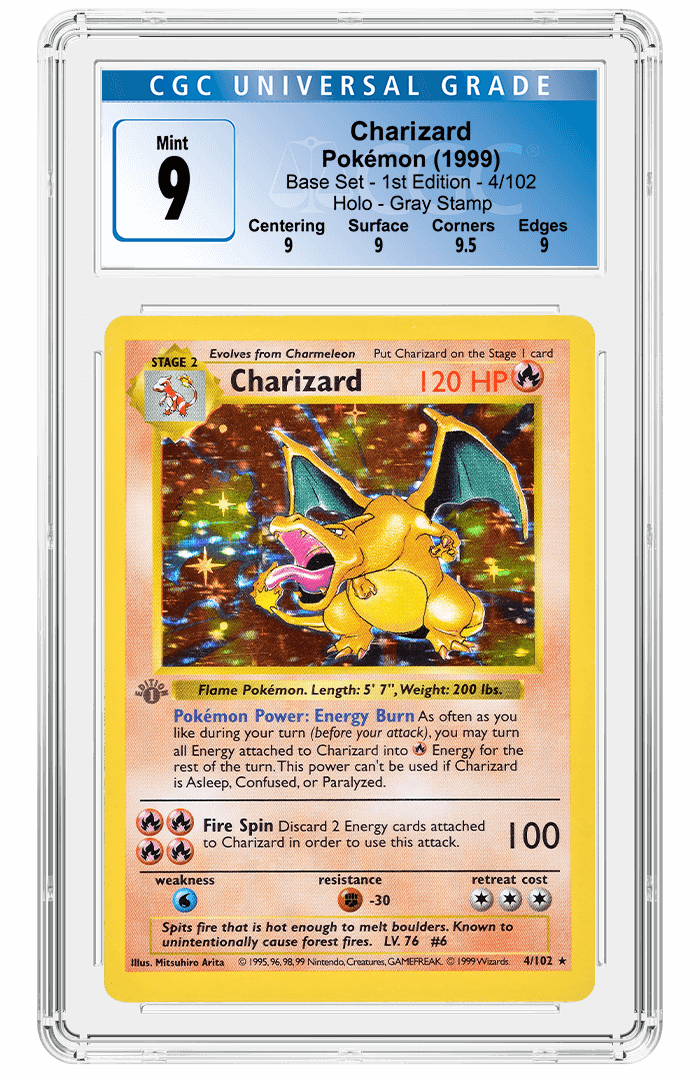






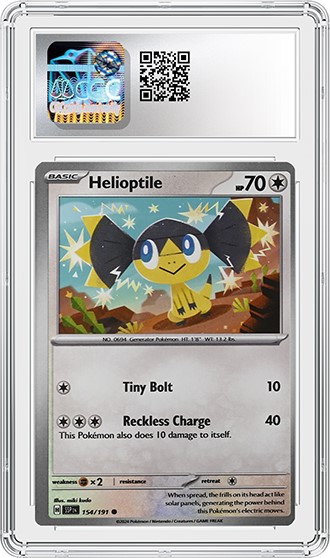
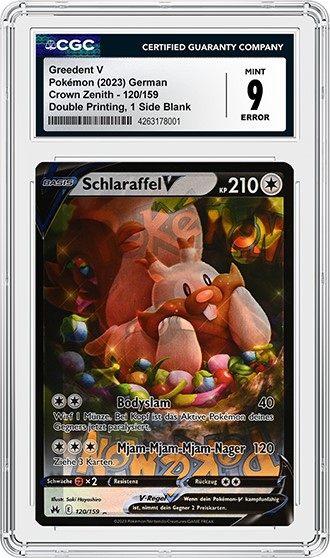







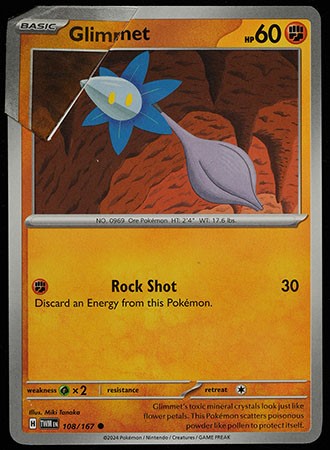
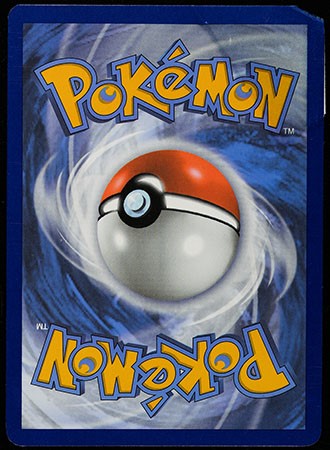
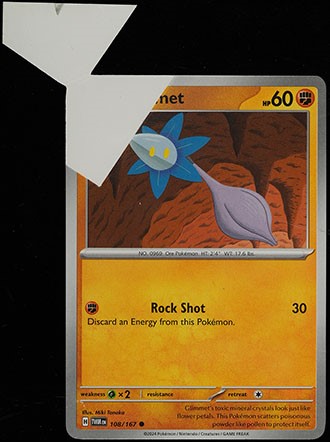
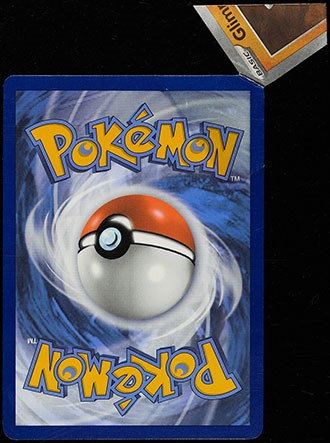




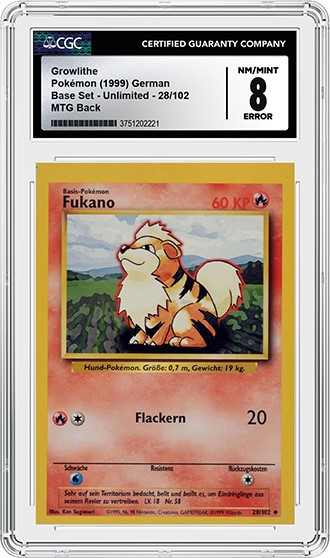
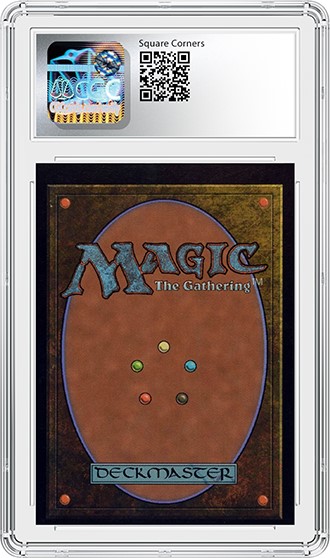
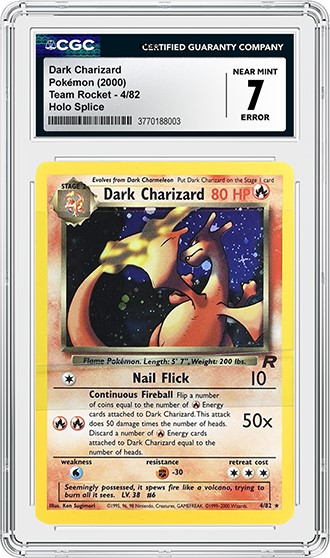
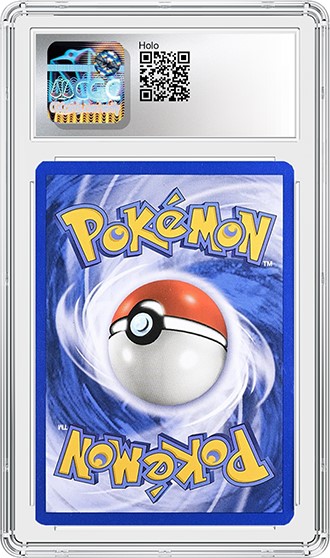







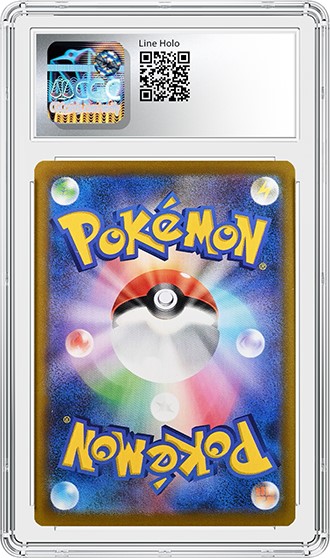
 (1)20221206150158271.png)
 (1)20221206150214442.png)
 TB20221206151919547.png)
 TB20221206152013076.png)